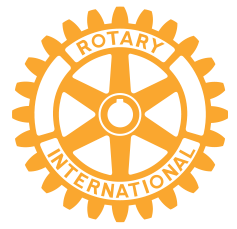Chesa Keane, an Associate member of Global Travelers, is a long-time consultant in many aspects of IT. As members of a virtual Rotary club, we are all, by definition, on-line to various degrees. It’s useful for us to understand more about the online environment we inhabit and, in particular, how to protect our privacy and security. This is the second installment of Chesa’s new series on understanding the internet. She explores VPNs. What they are, and why you might want one.
As our focus in this series of article has been finding safety online, we might consider some protections that you can apply to help meet those safety goals. One of the ways corporations protect themselves is to use a Virtual Private Network (VPN) to manage data movement through a safe channel which will protect information coming into your computer systems and out. Individuals can also take advantage of the protections of a VPN. Let’s start with some terminology and definitions first and then explore reasons for considering a VPN and options for implementing a VPN for your use.

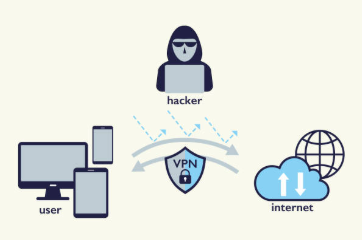
Virtual Private Network (VPN)
VPN technology creates an environment using an encrypted “tunnel” between your device (computer, tablet, or phone) and the remote server you are accessing for information by making your Internet activity appear to be originating from that remote server. This is done by masking the IP Address from which you are accessing the Internet.
Encryption
Data that flows to and from your computer can be scrambled digitally so anyone peeping at the dataflow will be unable to read it. When encryption occurs, it happens as data leaves your computer, then flows scrambled until it reaches its destination where it is reassembles into readable data through decryption. It’s magic.
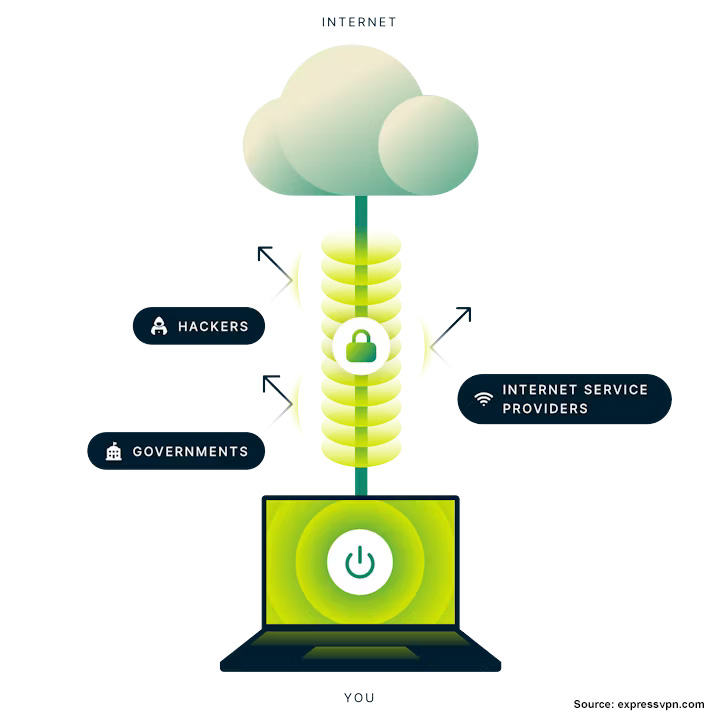
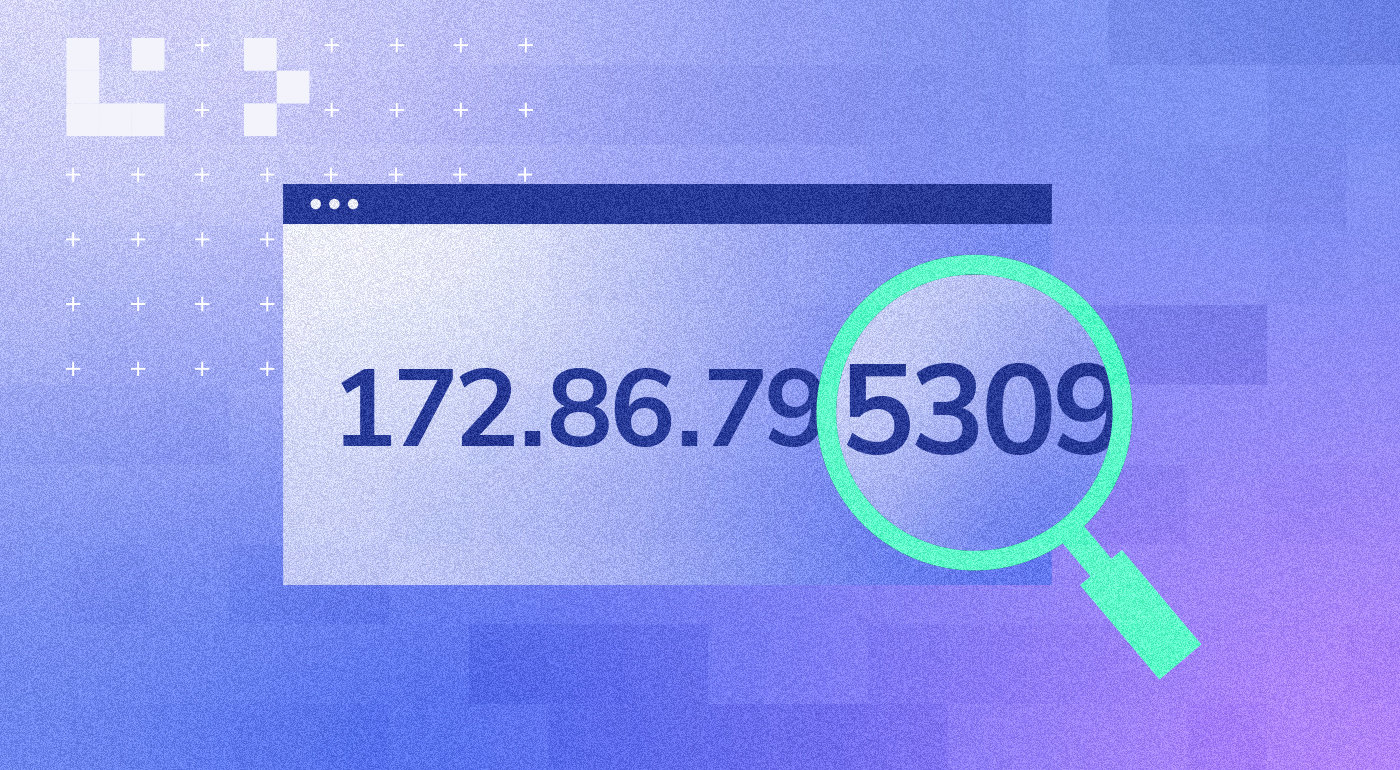
Internet Protocol Address (IP Address)
Your IP address is the location, a unique Internet address for your computer on the Internet. Wherever you access the Internet, there will be an IP Address to identify that location. You are not actually connected directly to the Internet when you go online; rather, you connect to a remote server that is directly connected to the Internet. That remote server assigns an IP Address to your computer for use when you request access to the Internet.
Internet Service Provider (ISP)
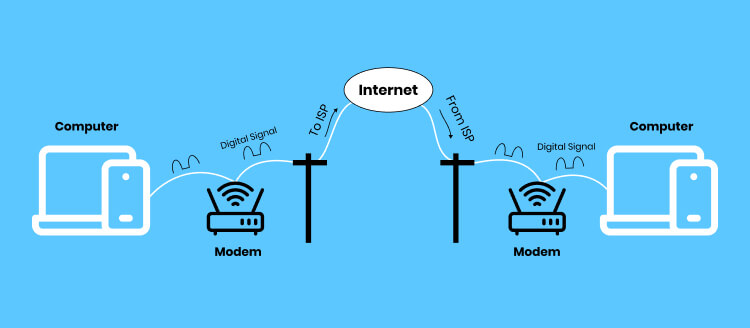 Your ISP (Charter, AT&T, Verizon, etc.) provides an access point to the Internet. – to paint this picture. To do this, they must have their own access to a Network Access Point (NAP) which is a central point allowing different ISPs access to the Internet backbone. The Internet Assigned Numbers Authority (IANA) is the organization that manages the global IP Address pool and allocation of these addresses to Regional Internet Registries. Each ISP is a business offering different reasons or benefits for selecting one ISP over another. Those reasons include:
Your ISP (Charter, AT&T, Verizon, etc.) provides an access point to the Internet. – to paint this picture. To do this, they must have their own access to a Network Access Point (NAP) which is a central point allowing different ISPs access to the Internet backbone. The Internet Assigned Numbers Authority (IANA) is the organization that manages the global IP Address pool and allocation of these addresses to Regional Internet Registries. Each ISP is a business offering different reasons or benefits for selecting one ISP over another. Those reasons include:
- Upload/download speeds
- Price
- Reliability
- Availability of service
- Tech support
- Security
Basically, to give you an analogy, compare how you get mail in your mailbox in front of your house: the Post Office delivers your mail to that mailbox because you have a findable street address and that address is on the envelope. The ISP is delivering your email to you in a similar fashion because you are assigned an IP Address and that address identifies you as you and is used for sending email as well as providing access to websites online.
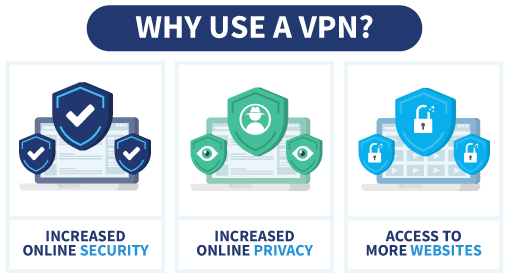
Why consider a VPN?
Using a VPN not only provides you security through encryption of your data coming and going, but using a VPN makes it harder to track your online activity. These reasons include:
- Enhanced security makes it more difficult for hackers to grab your data and information. This is especially important if you use public WiFi networks like going to Starbucks with your computer and checking your email while you enjoy your coffee.
- Privacy is ensured when your IP Address is masked with the remote server’s IP Address. This will prevent anyone from seeing your online activity while concealing your location.
- Another interesting benefit is that a VPN allows you to bypass geo-restrictions that may be imposed in the area you are physically located. Your computer will appear to be online in a different location from your actual physical location. Most VPNs offer a choice of servers in different locations from which to choose.
- If certain access and services are blocked in your area, using a VPN can allow you to bypass firewalls and censorship that is restricted in your area.
- You can feel secure in transmitting important data knowing it cannot be accessed because of encryption.
- Not only is your data protected, but your devices can be protected from potential hacker attacks, even if connecting through a public WiFi network.
- If your computer has been banned by some network, that ban is identified to be against your IP Address, not necessarily your email address or some other identifier. Using a VPN will give you a new IP Address in order to avoid the ban.
- Using a VPN can give you greater access to websites and information from other countries.
- Most VPNs come with the option to install an Ad Blocker.
How to choose a VPN
There are many, many VPN services, including expressvpn.com, nordvpn.com, windscribe.com, protonvpn.com and many more. Pricing varies from free to $70 to $80 for one- or two-year plans. Most VPN services begin with very affordable pricing. For personal or small business use, select a VPN that is both affordable and offers easy installation. If you Google which VPN to use, you will find many recommendations. Forbes provides an article on the Best VPN Services of 2025 that may be useful in making the decision of which VPN to choose.
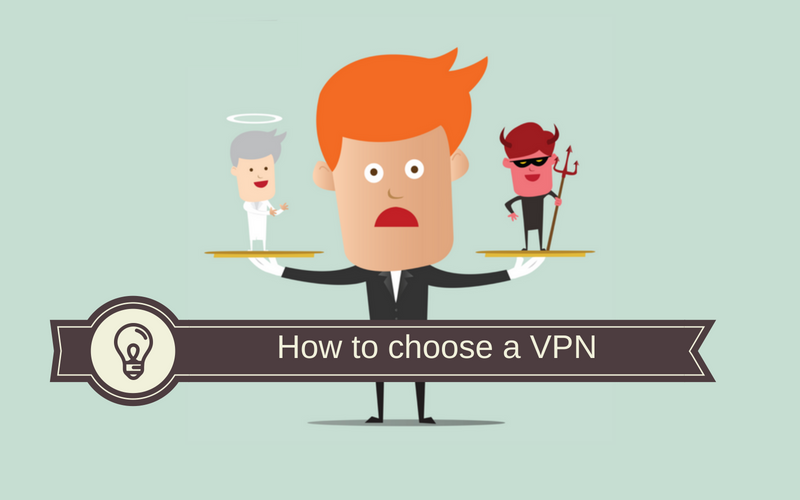
This article is filled with acronyms, technical jargon and some rather confusing concepts. But step back and create an image that helps you understand: Getting online can be unsafe and even dangerous. VPN services will help to mask your identity online and provide security for transmitting your data. It can also prevent hackers from identifying you for attack. The cost is relatively low, and the benefits are relatively high. Consider this option for increasing safety in your online presence.
Looking for more? Read Chesa’s informative articles about Internet scams
- Introducing our Escaping Scams Series
- Escaping Scams #2 — Email is not always your friend
- Escaping Scams #3 — Tech Support Scam
- Escaping Scams #4 — Credit Card Reader Scams
- Escaping Scams #5 — Why We Get Scammed
- Escaping Scams #6 — If It Seems Too Good To Be True
- Escaping Scams #7 – Spoofing
- Escaping Scams #8 — The Heart Can Lie (Catfishing)
- Understanding the Internet #1 — Browser Hygiene