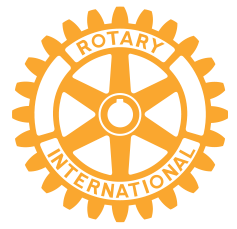Figuring out the best and most affordable way to get your phone to work when you’re out of the country can be a bit of a puzzle.
Following is a high-level overview of choosing the best option for your next trip. If you want a detailed, step-by-step guide or need a glossary of terms, look at How to Use Your Phone for International Travel.
First, find out if your mobile phone will work internationally.
- Check that your phone will be compatible with the mobile network where you’ll be visiting.
- Check that your phone is unlocked.
Your current carrier can help you determine how your phone will function outside your home area.
Here are some options for you to consider:
Purchase an international roaming plan with your current carrier
When you use your phone outside the area your contract covers, you may be charged roaming fees. You can end up paying a lot more when roaming than you do at home. To save on those fees, you can purchase an international plan from your current carrier.
This is a good option for people who have a locked phone and don’t want to pay to have it unlocked. It’s also the easiest option but may not be the least expensive.
Buy an inexpensive phone at your destination
An inexpensive flip phone will allow you to make calls locally. You can save your main phone for emergency calls back home. This is another good option if your phone is locked.
Purchase a SIM card
If your phone is unlocked, you can purchase a SIM card. If you’re traveling to one country, you can usually purchase a local SIM card when you arrive at your destination. Keep in mind that if you purchase local cards, each country or region will require its own card to access a network. For example, if you’re spending a few days in Japan on your way to Australia, you’ll need one SIM card for Japan, and you’ll need to purchase another when you get to Australia.
If you’re traveling to several countries or regions, you can purchase a regional or international card before you go.
The disadvantage of a SIM card is that while it provides you with a local number, you have to swap this card out for your home card in order to have access to your home number, voicemail, etc. If you have a phone with dual SIM card slots, you can just toggle back and forth from one card to the other in Settings.
If you choose to purchase a SIM card, be sure to keep track of your home SIM card, as you’ll need to insert it when you return home.
Purchase an eSIM Plan
An eSIM is a digital SIM card embedded in your phone when it’s manufactured. When you purchase a plan for your eSIM, it identifies you as a subscriber and connects you to the carrier’s network, just like a physical SIM.
One advantage of an eSIM is that there are no tiny SIM cards to lose. Also, depending on your phone, you may be able to have multiple eSIMS installed, which you can turn on and off in Settings.
Note: If you later upgrade to a new phone and have challenges moving your data across, an eSIM might be the problem. Consider deleting any eSIMs before you upgrade.
Use your phone to talk over Wi-Fi
If you have a SIM plan, you can usually choose to pay for voice and data or just data. Just data will be less expensive. Then, you can use one of the Wi-Fi communication apps like Facebook, Messenger, or WhatsApp to talk with other people who have the same app installed. Both of you must also have Wi-Fi access at the same time.
If you want to use WiFi to talk with someone you aren’t connected to on one of the apps above, you can use Skype. There will be a small change, but less than if you used your home number to make the call.
Two-factor authentication (2FA)
If you plan on checking your bank account, credit card, Social Security, Medicare, or any site that requires you to input a special code they send you to log in, then this section is for you!
If you have a roaming plan with your current carrier, this is no problem. Your phone will work just like it does at home. However, if you’re using a SIM, you’ll be connected to a phone number on the network at your destination, and you won’t be able to receive the code they’re sending to your home phone.
If you need to access these types of accounts when you’re gone, here are a couple of things you can do:
- Choose the option to receive the code by email if one is available.
- Contact the institution to see if they have an authenticator app you can use.
- If you have dual SIM cards or multiple eSIMS, turn on cellular data for your home number.
- If you don’t have multiple SIMS, you can switch out your travel SIM card for your home card and just pay the roaming fee.
- Call the institution. They may be able to provide voice authentication.
Other useful tips for using your phone on an international trip:
- Turn off automatic downloads for your apps to save data.
- Change your email to fetch rather than download.
- Preload apps like Google Maps, Google Translate, and others that work offline.